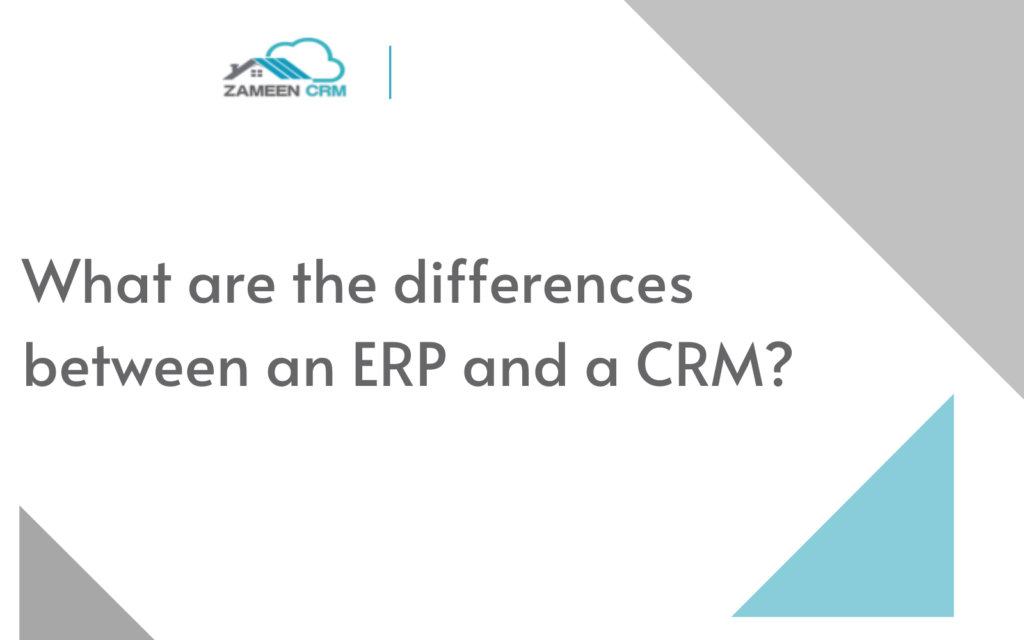Customer Relationship Management (CRM) and Enterprise Resource Planning (ERP) are similar in some ways, as they are both used to increase the overall business profitability.
We, sometimes wonder what the difference is between a customer relationship management system (CRM) and an enterprise resource planning system (ERP). The above systems are similar in many ways but have different basic functions. Both are important business solutions that improve both revenue and productivity. So, are you ready to learn more about the difference? Let’s compare and contrast.
These systems share some features, and may be fully integrated in others. However, since their basic operations are completely different, it is best for the business to first view them as separate, independent systems. Viewed separately, it is easy to see how each ERP and CRM contribute to improving efficiency and increasing sales.
Businesses looking to change key business processes often look for two key software solutions, enterprise resource planning (ERP) and customer relationship management (CRM). ERP helps companies run successful businesses by connecting their financial systems and operating in a central database, while CRM helps manage how customers interact with their businesses. ERP and CRM serve as vital data repositories, while they are sometimes built on the same platform, the software is often bought separately and integrated where needed.
This guide will help identify the main feature of both CRM and ERP, help to identify where they differ and help in finding a business needs ERP, CRM or both.
What is Customer Relationship Management (CRM)?
CRM is systems for managing a company’s interactions with current and potential clients. CRM usually are talking about CRM Software. CRM software is all about to organize, automate and synchronize sales, marketing and customer service in one platform.
CRM has improved the inclusion of all areas of customer experience, keeping the customer happy and ultimately being loyal and very important to your business. It is a process of identifying potential leads, developing them and directing them through the sales process to close the deal. Being a customer ensures you maintain that relationship and encourage you to repeat the business – be it multiple orders or a higher price.
Explanation of Customer Relationship Management (CRM) system
CRM systems software are developed to record and store all information about customer interaction. Information is stored and easily shared throughout the organization. For example, if an in-sales vendor has a promising call, they can add new details such as contact details and notes about the conversation with the client.
After that, a person from the marketing department uses that information to compile a new customized record. The only thing they have to do is pull the record out of the CRM system. With the right system, organizations can organize and differentiate every single aspect of the customer experience.
Then, CRM systems can create projection sales, can increase confidence through the right marketing, they can manage invoices and communication and more. CRM improves efficiency, increases sales and provides more accuracy with customer information. As a result, customer relationships are improved.
Here are important features a CRM system have:
- Manage marketing campaigns
- Automate marketing campaigns
- Analyze patterns about purchasing behaviors
- Top best Customer support
- Automate recurrence tasks
- Identification of new leads Seamless the sales process
CRM Benefits
CRM’s core commitment is to provide the business with a place to store all customer data, following all customer communications. Armed with this knowledge and using analytics, businesses can make more informed decisions about which customers to follow to earn more money, how sales teams perform, how to serve customers efficiently and effectively, and more.
For example, with a central CRM system, sellers will know if the customers they are visiting have outstanding customer service tickets and can respond appropriately. Alternatively, customer service can quickly identify a caller as a high-value customer, or a potential high-value customer, and refer them to the appropriate category of service.
What is Enterprise Resource Planning (ERP)?
ERP is a program to improve the efficiency of business core processes. Where CRM manages the clients, Enterprise Resource Planning (ERP) is used to manage the business operations. Like CRM, ERP allows faster distribution of verified information across departments. All employees enter information into the ERP system, creating a realistic, business-like image. Problems in any location will automatically create alerts in other affected areas. This allows departments to start planning matters before they become a problem for that department. In short, by allowing the business to focus on data, rather than performance, ERP provides a way to simplify business processes across the board.
Explanation of Enterprise Resource Planning (ERP) system
The ERP system is integrated and implemented in multiple departments. ERP software is designed to simplify business operations. While CRM is focused on the marketing side of the organization.
In its context, the ERP system provides integrated management of specific business processes. Therefore, you can get the details set for all departments in real time. Any issues are sent as notifications to nominated recipients. There are fewer errors, and organizations can make better decisions.
Features ERP system have:
- Business process information in real time
- Real time alerts about issues
- Hiring initiatives
- Manage and track manufacturing
- Orders processing
- supply chains management
- Seamlessly integrated benefits, payroll and employee data
- Create and manage enterprise-wide strategies Proper error free accounts
Benefits of ERP
The benefits of an ERP system come from having a single unified database, which is shared across all financial and performance data. This has a major impact on reporting – both monthly standing reports and advertising reports requested by the leadership. One source of financial and performance information also means that employees can access reports to obtain financial information without the need for IT or financial teams to perform analysis and reporting. This allows businesses to make quick, data-based decisions that can impact everything from profits to new growth opportunities to building efficiency across the organization.
Another benefit of moving to the most frequently discussed ERP system companies is the immediate approaching financial position. Financial institutions generally take into account all income and expenses and record the results at the end of each month or quarter, more commonly known as closing books. Closing books using spreadsheets or accounting level at the entry level requires extensive manual labor, data entry and liaison with various departments to obtain financial information. With an ERP system automation most of those tasks; this job can now only take a week in just a few days.
ERP systems also introduce the largest financial controls in an organization. With a medium-sized system and section-based permits, only those with the right work experience have access to sensitive information, improve audit procedures and reduce financial risk.
What are the Differences Between CRM and ERP?
ERP and CRM systems use a variety of methods to maximize profits. ERP focuses on reducing overhead and cutting costs. By making business processes more efficient, ERP reduces the amount of money spent on those processes. CRM works to increase profits by generating a large sales volume.
While the entire organization will come to rely on both ERP and CRM systems, the fundamental difference between ERP and CRM is that ERP is primarily for financial data and the finance department, while CRM is customer data used by the sales and customer service departments. The former is commonly referred to as the back office, and the latter is the front office.
While the entire organization will rely on both ERP and CRM systems, the basic difference between ERP and CRM is that ERP is primarily designed for financial and departmental financial data, while CRM customer data is used by sales and customer departments. The first is called the front office, and the last is the back office.
Some ERP programs include a CRM component, while others do not, but CRM software programs do not include ERP components. For example, Salesforce.com is not an ERP program because it does not handle transaction details. It can access the order history or invoices, but such data is imported in conjunction with the ERP system.
CRM Software to manage following front-office activities:
- Manage the sales leads
- Marketing efforts in organized form
- Streamline sales processes
- time spent calculation on converting leads to closing sales
- Auto customer service
- Top-quality customer service
- Track a customer’s interactions
- Share sales collateral
- Data reports
- best products selling reports
- Leads Prioritizing according to requirement
- historical sales data
- Manage Inventory
- Collaborate with sale team
- Manage business contacts
- Manage business leads
- Share customer profiles with team
- leads history
ERP Software to manage back-office activities:
- Supply chain management
- Accounting and financial features
- Management of Distribution process
- Base Services knowledge
- Enhanced accuracy of financial data
- Facilitate better project planning
- business procedures streamlined
- Reduce recurrence tasks
- Assess business needs
- Lower costs
- Manage HR
- Payroll
Approaches to business processes
Both ERP and CRM systems improve the profitability of a business. But the ERP program is focused on reducing costs by making business processes more efficient. Both solutions offer centralized storage of customer data.
However, the CRM system works very well as a promoter of high-volume sales and as an improvement in customer interaction. No matter the size of the business, installing a CRM or ERP system is better than searching for customer data via email chains, handwritten notes, and instant conversations.
As every company needs to enhance customer relationships, CRM helps ensure customers are satisfied and reliable. Through the ERP system, all departments can understand the flow of work with other departments. Managers can also get real-time views of what is happening across departments. This is especially important for growing companies and companies that want to measure.
What are the similarities between CRM and ERP?
ERP and CRM are both business applications that store and analyze data in a relational database. Both are delivered either through a traditional on-premises model or through software as a service (SaaS), where the vendor manages the software in its own data center and customers access it through the cloud.
ERP and CRM are both business applications that store and analyze data in a relationship database. Both are delivered with a traditional in-house model or software as a service (SaaS), where the vendor manages the software in its data center and customers access it via the cloud. CRM systems were quicker to move to the cloud because the systems proved simpler to build and businesses were initially wary of putting financial data in the cloud.
Do I need both or CRM or ERP?
Almost all growing companies, from small and medium enterprises (SMBs) to businesses, will eventually need both an ERP and CRM system – or a single platform for both. Companies that spend their money on entry-level accounting tools such as QuickBooks or spreadsheets often turn to the ERP system when they find that those programs are holding back their growth, inefficiency or simply need something solid.
The same can be said of businesses that manage their customer relationships in individual email marketing clients, spreadsheets or contact management systems. Whether a company puts money first in CRM or ERP will depend on its business model. A company with a small set of customers with high value and complex investments may be able to start investing in an ERP program, while a company with more direct funding and a larger customer base that needs regular communication can do the opposite.
Ultimately, both systems are essential for most companies.
Deciding between a CRM or ERP
Companies that want to increase their growth often wonder what plan they should use first. It can be a difficult decision because each one has its own unique advantages. To measure, companies need to increase sales and profits – so, that requires a CRM system.
On the other hand, the ERP system drives the business with precise and accurate departmental information. Before organizations can reduce costs, they must be profitable. In addition, the company may be overcrowded but not doing enough in sales to continue operating. Business processes are only possible with the corresponding sales revenue.
So, what is the answer? Yes, you need both. The CRM system drives sales, and the ERP system helps simplify operations and reduce overall costs. Collaboration, CRM and ERP can boost business growth. There’s good news: you don’t have to choose; Connect Sol combines CRM and ERP.
An ERP and CRM powerhouse
Now you know the main difference between features of ERP and a CRM, you can decide which software solution works best for your organization. But wait: you no longer have to choose when you have Connect ERP and Zameen CRM.
To produce a real business transformation, organizations must take the necessary steps to implement technology to help products move faster and more efficiently. By doing digitization, companies are better prepared to enter new markets successfully.
Connect ERP and CRM are cloud base online solution with features and functionalities tailored to improve customer service, sale leads, financials, operations, and more. To illustrate, a salesperson can provide an accurate and quick quote because they already have financials, the right pricing and discounting available at their fingertips.
They no longer have to negotiate with accounting to find out how to sell a product or service. Also, this can be done entirely with software. In the service repair industry, field service providers can avoid customer service issues by accessing a system that informs them of any interruptions.
Plus, Connect ERP and CRM come with applications that can mine through data stored in the system. As a result, you can boost both sales and business processes.
It is a win-win. Right!
As you can see, companies need both a CRM and an ERP system to maximize business growth. One improves sales, and those revenues facilitate business processes. Then, an ERP system optimizes those business processes. But, why choose between one or the other? Now, you can have both with Connect Sol.
Integration of ERP and CRM Systems
ERP and CRM systems do need to be able to share data, and this is better done through a technical integration vs. having two sets of data that need to be maintained separately.
The seller, for example, may want to gain access to a customer’s order history, credit status or outstanding payments when trying an upsell or cross-sell campaign. The finance department may need to access the CRM system to calculate sales commissions when conducting wage orders or discounts for multiple orders. The CRM system built on top of the ERP platform creates benefits for business leaders who may need an integrated approach to evaluating price structures and managing KPIs such as customer acquisition costs and customer value.
The larger CRM and ERP vendors typically have prebuilt integrations for one another that they or a third-party partner offers. However, these integrations can be expensive and difficult to maintain when the CRM or ERP system goes through an upgrade.
Key Feature Differences between CRM and ERP
ERP
- Procurement
- Financial Management
- Accounting Management
- Order Processing Management
- Production Management
- Supply Chain
- Warehouse Management Fulfillment Management
- Inventory Management
CRM
- Marketing Automation
- Sales Automation
- Customer Service Contact Center
- Customer Self Services